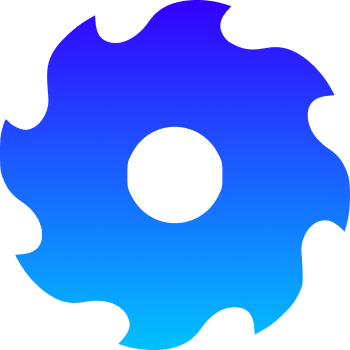Ranking Donors: Discover Top-Ranked Sites Ready to Post Your Link 🚀
Mailfeller is getting even more useful for users. Today we are introducing the new tool "Ranking Donors", with which you can find link donors for your projects even faster and easier.
📝 Tool description:
The tool collects the top 100 sites from Google by keyword, and then our algorithm analyses the content on the found sites for your stop words to exclude competitors' projects (money sites) and leave only sites from other niches.
✅ Result:
As a result, you will get a list of websites that are ranked by your keywords and don't belong to your competitors' websites, which means a list of potential link donors where you can also place your link.
🧑💻 User case:
Niche - gambling
Region - Canada
Problem - We want to place links from websites that are ranked in the top 100 for the keywords of the "online casino Canada" cluster. We understand that our competitors who are ranked in this cluster will not sell us links from their sites, so our task is to select donors as quickly as possible that are not our competitors' money sites and at the same time rank in the top 100 for our cluster keywords. In simple words, we need to select outreach donors from the search results for this keyword cluster.
💪 Solution to the problem:
1) We select a list of keywords for which we would like to collect top 100 results from Google. For our task it will be:
- online casino canada
- best online casino canada
- real money online casino canada
2) Add the list of collected keywords to the "Keywords" field on the page - https://mailfeller.io/ranking_donors/

3)We create a list of stop-words (the more, the better) that will be used to check the content on the main pages of the found sites to exclude the money sites of our competitors and leave only outreach donors (sites from other niches) from the top 100:
- casino
- bookmaker
- gambl
- bonus
- 365
- slot
- spin
- odds
❓Tip1: It's important to choose a list of words that are most often used in your niche's content and describe your niche as generally as possible. It is better to use only one-word keywords to create a universal exclusion list. Also, if the word has several variations with different endings, either specify all the variations or use a stop word without endings (for example, the stop word gambl will also exclude all sites where gambLING and gambLER words are used in the content.)
❓Tip2: To make it easier to select a list of stop words and spend fewer credits, you can first parse keywords from the "Keywords" field with our "SERP Parser" tool and visually review the result for the most popular words that are found on your competitors' websites.
4) Add the list of collected stop words to the "Exclude Keywords" field.
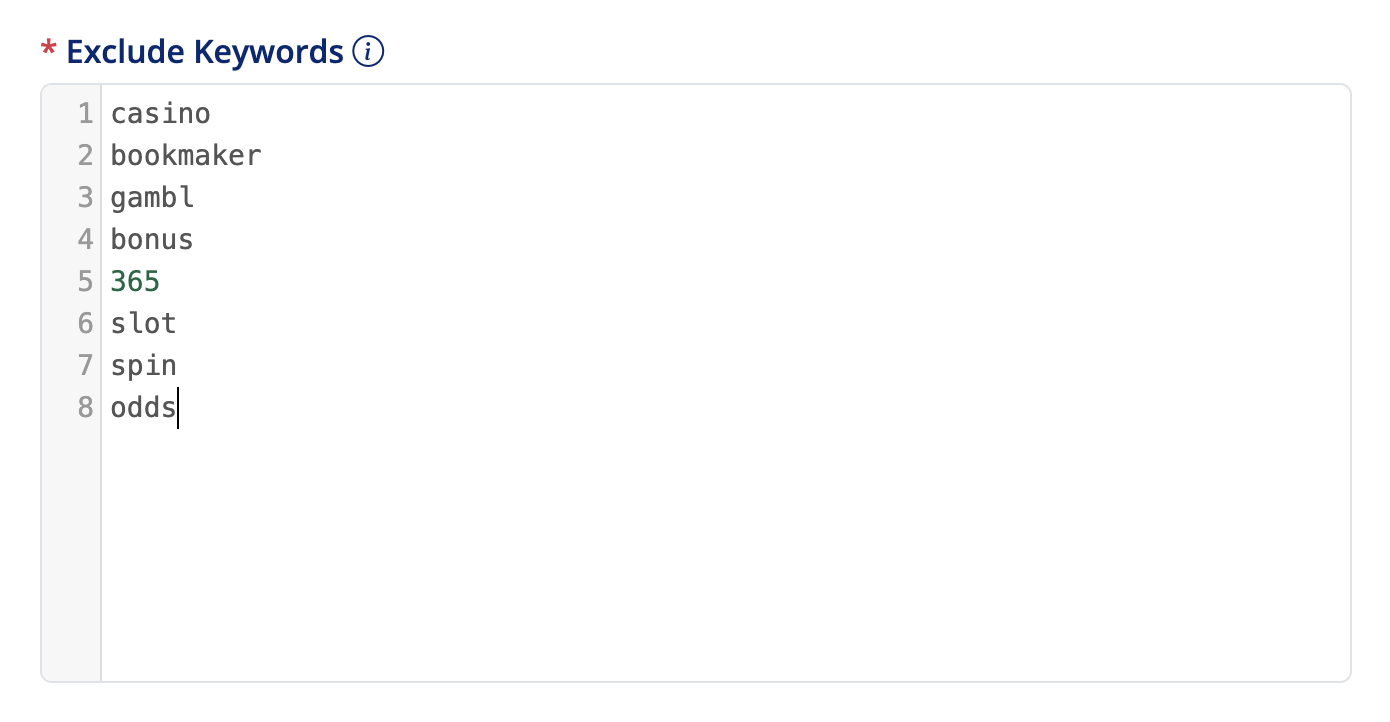
5) Set the location from which you want to parse the top 100 in the "Country" field. In our case, it is Canada.
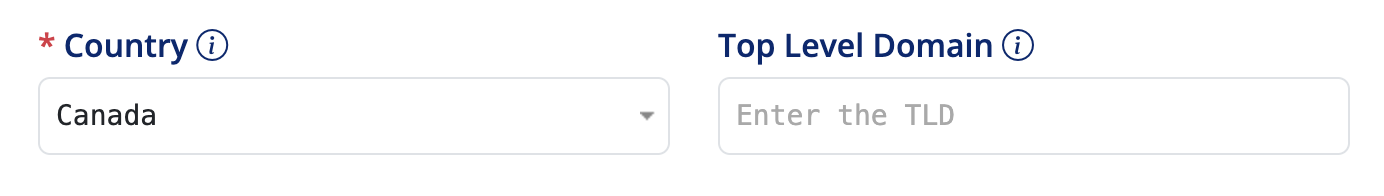
6) Optionally, set a specific TLD in the "Top Level Domain" field, for example, .ca, if we are interested only in regional Canadian donors. In our case, we leave the field blank, because we want to get all possible variations of TLDs in the results.
7) The settings are ready, click the "Find Donors" button and wait for the tool to collect the TOP100 by our specified keywords in the "Keywords" field and then our smart algorithm will check the content for compliance with the stop words in the "Exclude Keywords" field and exclude the found sites.
🏆 As a result, we get a list of donors that don't belong to the gambling niche, but are ranked in the top 100 for our keywords from the "Keywords" field. This means that these are potential hot outreach donors on which our competitors have placed a page with their link and it ranks in the top 100. All you have to do is find contacts of these sites with our "Email Finder" tool and post your links.
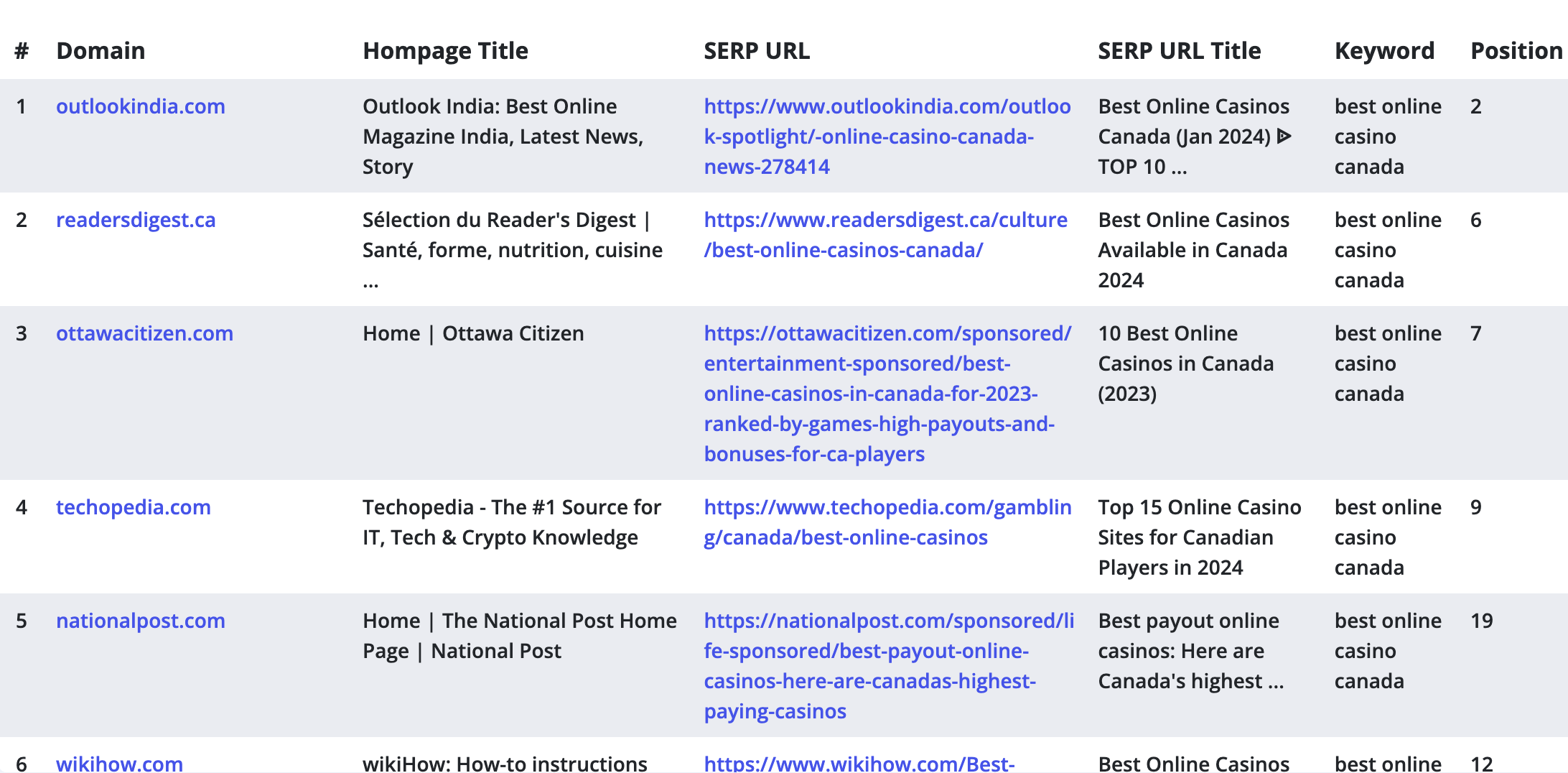
❓Tip: We recommend repeating the search at regular intervals, as the results in each cluster are quite dynamic and you may miss new donors that will appear in the top 100.